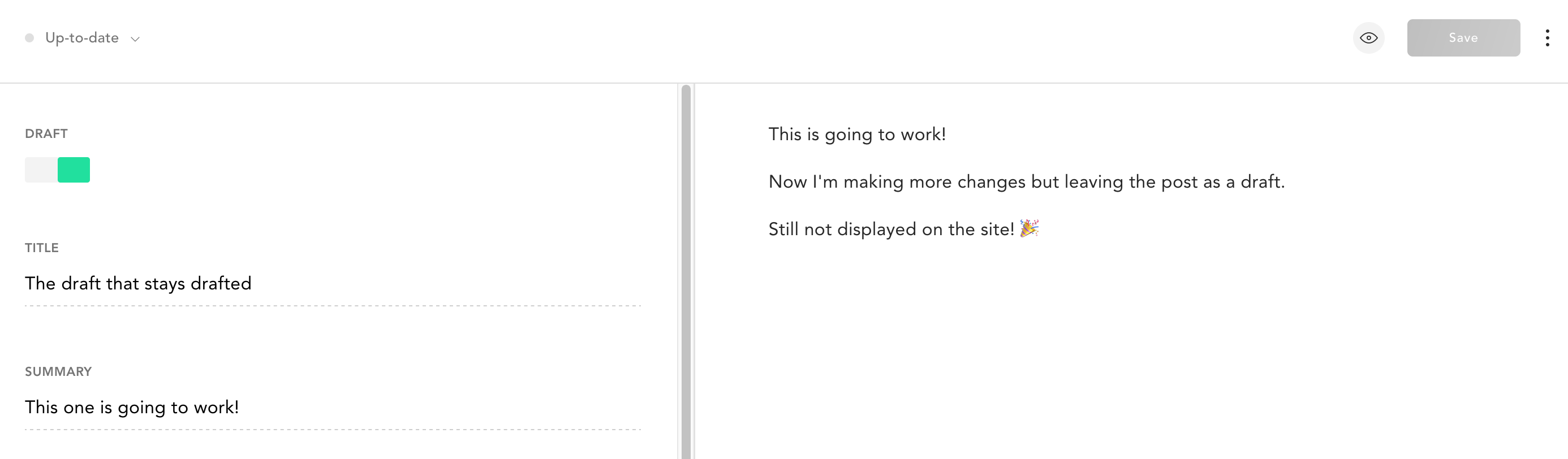Drafts
Published on
Forestry provides Previews that are relatively easy to set up. Hugo and Jekyll have draft capability built in, but with Eleventy you'll need to roll your own. If I can do it so can you!
Preview Settings
In package.json I added the following to scripts:
"forestry:preview": "eleventy --serve"
And in the Configuration section withing Settings > Preview I added "npm run forestry:preview". Below are my Preview settings...
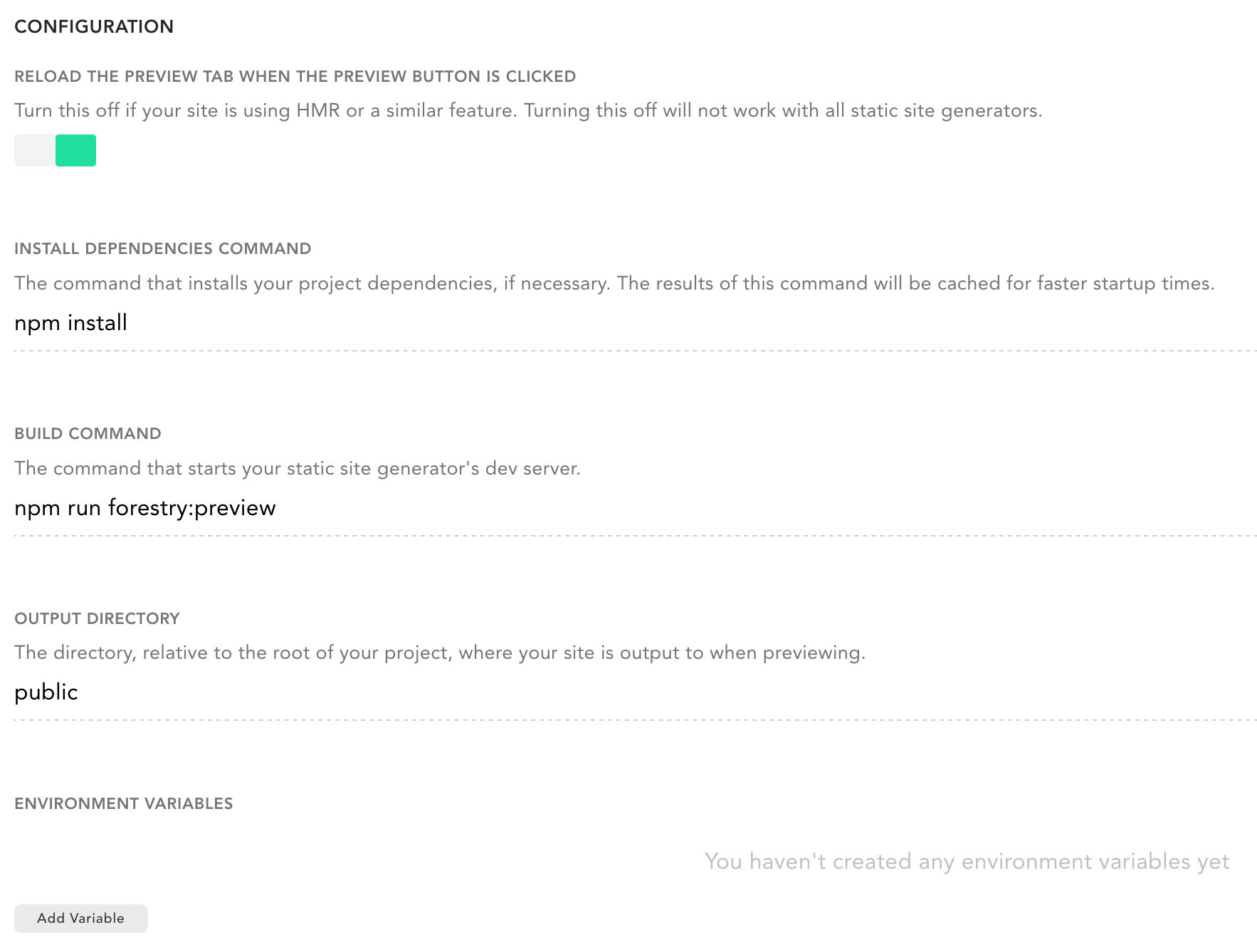
Draft Settings
There are plenty of posts about how to schedule posts or hide future content in Eleventy.
I ended up using an approach that uses environment and a boolean draft field in front matter to filter out posts with draft: "true", but I also tried a similar one that flips permalink to "false".
The permalink approach, which is used in Ru Singh's Forestry Eleventy starter Smix, doesn't keep the post from publishing (which is noted here). In my case that meant it was displayed on the post listing page. I probably could've figured out how to keep it from displaying in the listing, but decided to try another approach. This brought me to the filtering approach.
First I set up a draft field in Forestry and set it to default to true. This ensures that any new posts will not inadvertently be published to production. Here's the frontmatter from this post...
draft: false
title: Drafts
summary: I have a draft post sitting in the admin area, and you'd never know it!
date: 2021-05-07
tags:
- cms
- drafts
img: ''
alt: ''
caption: ''
---
In eleventy.js I modified my collections to the following...
config.addCollection('posts', collection => {
if (process.env.ELEVENTY_ENV !== 'production')
return [...collection.getFilteredByGlob('./src/posts/*.md')];
else
return [...collection.getFilteredByGlob('./src/posts/*.md')].filter((post) => !post.data.draft);
});
And added this to my netlify.toml (which I picked up from the Smix starter)...
[context.production.environment]
ELEVENTY_ENV = "production" # excludes Forestry drafts from production build
And so far so good 🎉
As long as the post is set to "draft" it's viewable in the Preview site but doesn't "publish" to production. I have a test post that I've updated and saved a couple of times to test it out. I also set a previously published post to draft and that worked too.
Here's my draft post that will remain drafted...